We’ve all heard that ‘a picture’s worth a thousand words,’ but the proof is more personal. When you flip through a magazine, browse online or read a blog post, where do your eyes go? To the pictures. So it should be no surprise that images are the number one most important factor in optimal social media content. [source]
I can spout stats all day, but instead I’d like to focus on tools to help you create professional images for your content marketing and social media needs.
- Your Gallery – You’d be surprised at the wealth of images already available at your fingertips. Look at some of your favorite pictures and see how you could tie them in to your marketing message (like the image above). Furthermore, if you come across an interesting photo op, take it. I snapped a close up shot of the front of a journal a few weeks ago and ended up using it last week for a CCC Facebook post.
- Creative Commons (or CC) Search – I love this search engine! Easily find legal images to spice up your content on various search engines. If you’re looking to modify an image or use it for commercial purposes, check the appropriate boxes because licenses vary. Make sure to properly attribute the photo you find.
- PicMonkey – A fun, online photo editor that allows you to design visuals from scratch or edit your own photos. Standard templates are available (including a Facebook cover photo) and the array of themes, frames, text fonts, overlays and other tools at your disposal — for free — are impressive. Paid membership is available for additional resources.
- Square InstaPic – Are you tired of trying to force your photos into Instagram’s square template? Then this dynamic, easy-to-use app is for you! Square InstaPic allows you to use your whole image and enhance it — add text, change background colors, use filters, make collages, etc. I love this app so much it sits right next to my Instagram app on my visual home screen. Android only. (iPhone owners, what’s your favorite photo editing app?)
- Picture Manager – This handy little program is a lifesaver, so I’m sad to see that it isn’t included in MIcrosoft Office 2013 (although you can still get it.) Resizing your images to optimal size for the social network you’re using them for is an important step, and I regularly use this program just for that reason. You can also crop, remove red eye, rotate and adjust the color, among a number of editing functions. As a bonus, Picture Manager also allows you to save pictures as different file types and serves as an effective way to manage your gallery.
Research & Statistics
If you’re looking for more facts and figures, check out the following resources:
- Why we prefer pictures: It’s the way we’re wired
- Social Media Image Cheat Sheet 2014 [Infographic]
- A Complete Guide to Visual Content: The Science, Tools and Strategy of Creating Killer Images
- 6 Powerful Reasons Why You Should Include Images In Your Marketing [Infographic]
Join the Discussion
What tools do you use to get visual in your content marketing efforts?
Have you tried any of the tools listed above?
Drop a link to your favorite visual content in the comments below. Why do you love it?
Visually inspired (and impaired),
Jaime

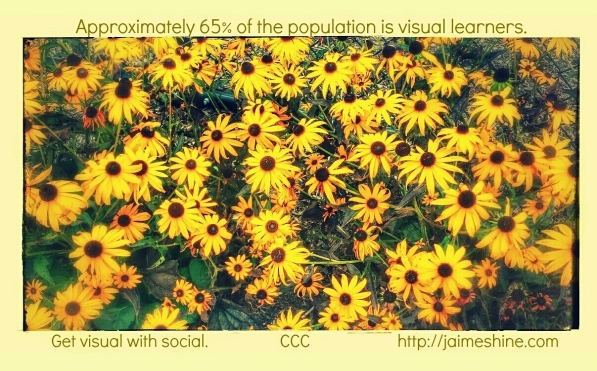

Hi Jaime, Thanks for this helpful post! I’m going to try some of these!
Cheers,
Carol
LikeLiked by 1 person
Sounds good, Carol! I hope you find the tools valuable. Thanks for reading!
LikeLike